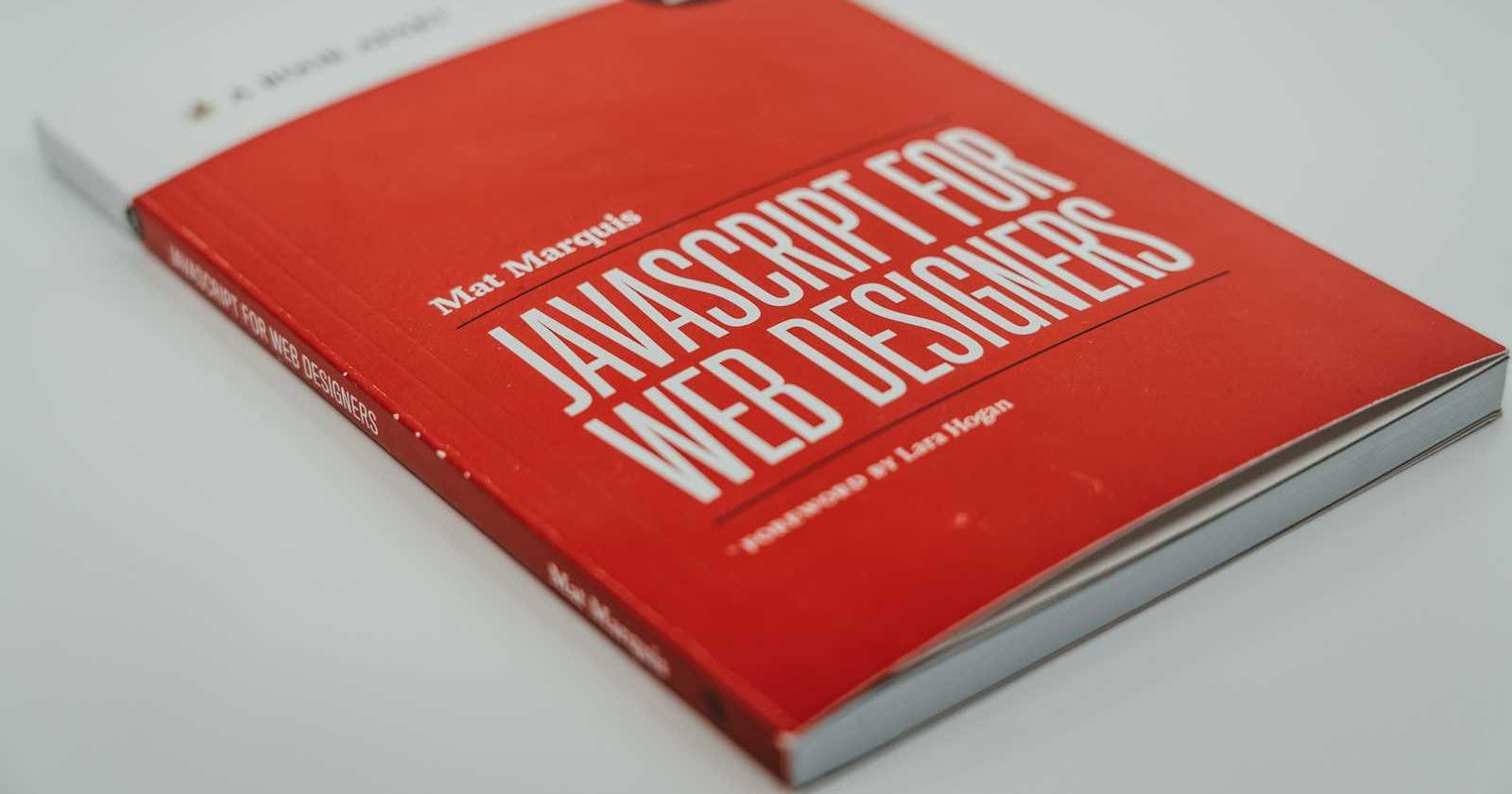Photo by Claudio Schwarz on Unsplash
Exploring Advanced JavaScript Concepts: Modules and Modular JavaScript
In the realm of web development, JavaScript stands as the cornerstone of interactivity and dynamic functionality. As projects grow in complexity and scale, the need for organizing code becomes paramount. This is where the concept of modules and modular JavaScript shines. Modules provide a way to encapsulate functionality into discrete, reusable units, promoting code maintainability, reusability, and scalability. In this article, we delve into the depths of advanced JavaScript concepts, focusing on modules and modular JavaScript.
Understanding Modules:
Modules in JavaScript serve as containers for encapsulating related code, variables, and functions. They allow developers to structure their codebase into smaller, more manageable units. Prior to the advent of modules, JavaScript lacked a built-in mechanism for modularization, leading to sprawling codebases with tangled dependencies and potential naming collisions.
With the introduction of ECMAScript 6 (ES6), also known as ECMAScript 2015, JavaScript officially embraced the concept of modules. ES6 modules provide a standardized way to define and import/export modules, making code organization more intuitive and scalable.
Defining Modules:
In ES6, a module is essentially a JavaScript file containing one or more related functionalities. To create a module, you simply define your functions, classes, or variables within the file and export them using the export keyword.
// math.js - Example module
export function add(a, b) {
return a + b;
}
export function subtract(a, b) {
return a - b;
}
Importing Modules:
Once a module is defined, you can import its functionality into other modules or scripts using the import keyword.
// main.js
import { add, subtract } from './math.js';
console.log(add(5, 3)); // Output: 8
console.log(subtract(10, 4)); // Output: 6
This import syntax allows developers to selectively import only the functionalities they need, reducing unnecessary overhead.
Default Exports:
In addition to named exports, ES6 modules also support default exports. A default export is typically used when a module needs to export a single value, such as a function or a class.
// logger.js - Example module with default export
export default function log(message) {
console.log(message);
}
// main.js
import log from './logger.js';
log('Hello, world!'); // Output: Hello, world!
Default exports can be imported using any name, making them particularly useful for modules that export a single entity.
Benefits of Modular JavaScript:
Encapsulation: Modules encapsulate related code, preventing pollution of the global namespace and reducing the risk of naming collisions.
Reusability: Modular code is inherently reusable, as modules can be imported and utilized across different parts of an application.
Maintainability: By breaking down code into smaller, self-contained modules, developers can easily understand, modify, and maintain each module independently.
Scalability: As projects grow in size and complexity, modular JavaScript facilitates scalability by allowing developers to add, remove, or modify modules without impacting other parts of the application.
Dependency Management: Modules explicitly declare their dependencies, making it easier to manage and track dependencies within an application.
Best Practices for Modular JavaScript:
Single Responsibility Principle (SRP): Each module should have a single responsibility or focus on a specific aspect of functionality.
Loose Coupling: Modules should be loosely coupled, minimizing dependencies between modules and promoting flexibility and maintainability.
Consistent Naming Conventions: Adopt consistent naming conventions for modules, functions, and variables to enhance code readability and maintainability.
Use of Dependency Injection: Favor dependency injection over hard-coded dependencies to improve testability and flexibility.
Minification and Bundling: Utilize tools like webpack or Rollup to bundle and minify modules for optimized performance in production environments.
Conclusion:
Modules and modular JavaScript represent a paradigm shift in how developers structure, organize, and manage JavaScript codebases. By embracing modularization, developers can build more maintainable, scalable, and robust applications. Understanding advanced JavaScript concepts such as modules is essential for modern web development, empowering developers to write cleaner, more modular code. As JavaScript continues to evolve, modules will remain a fundamental building block for crafting elegant and efficient JavaScript applications.
By adopting modular JavaScript practices and leveraging the power of ES6 modules, developers can unlock new levels of productivity and code quality in their projects, paving the way for a more sustainable and scalable web ecosystem.